If you’re a Java developer looking for options on getting started with the cloud, or have been working on the cloud for some time, it’s good to know that Microsoft has several engineering teams that continue to produce amazing offerings for Java developers.
The best place to start with Java on Azure is our Java Developer Center.
We also have a Java documentation hub as well for more in-depth information:
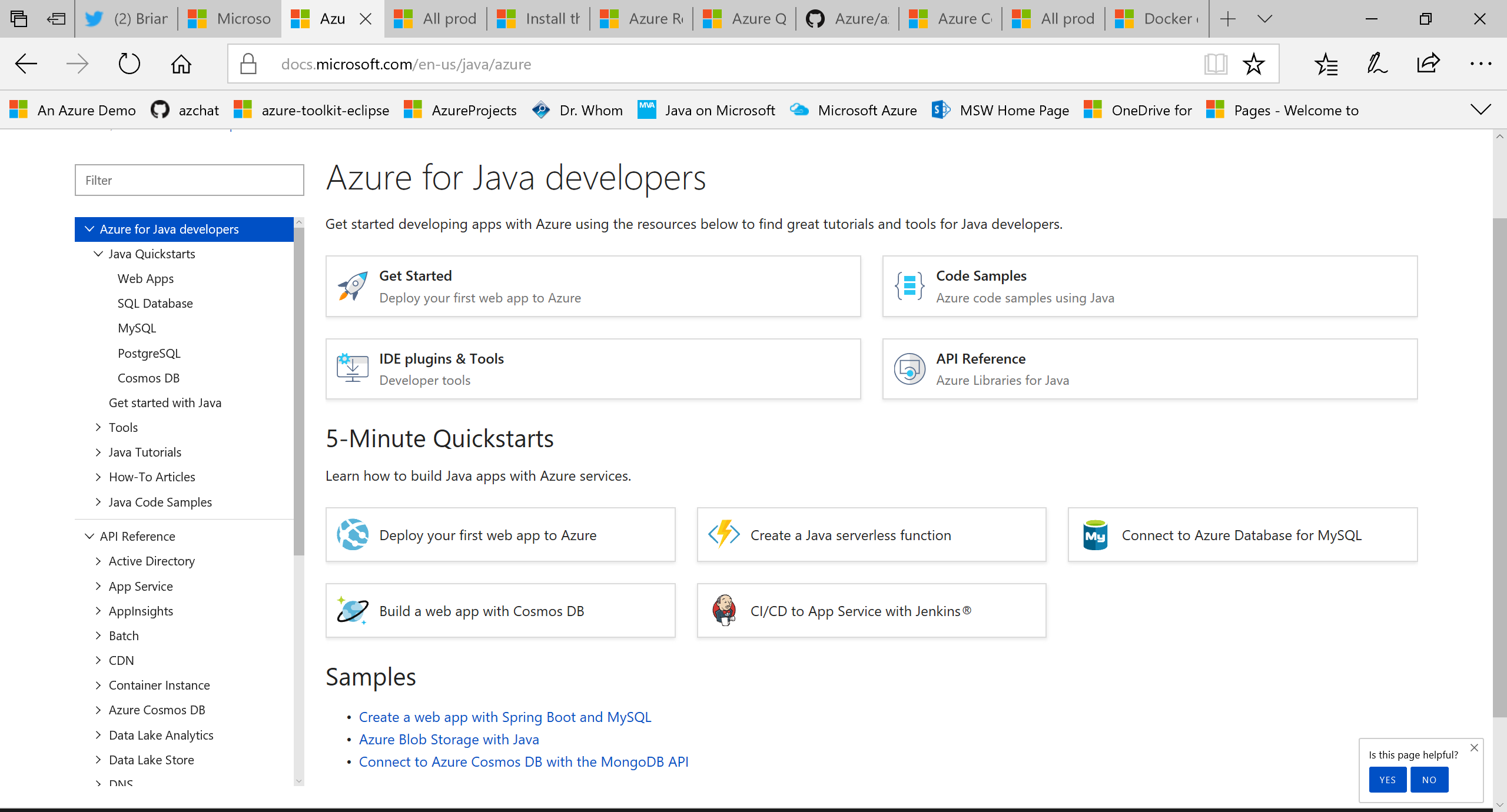
Java developer tools on Azure
Looking for Cloud APIs? Build out Java apps or microservices using the Azure SDK for Java for accessing Azure Cloud Services such as Storage, Media Services, Queue Services, Service Bus Queues, and SQL Database. All of our SDKs runson Windows, Mac and Linux. Don’t like what you see? Change it! It’s open source and available on GitHub.
The latest news for the SDKs is that we’ve added support for Managed Disks, CosmosDB and Azure Container Service. We also have a new Maven plugin that enables deployment of Java apps to Kubernetes in Azure Container Service. Here’s a detailed example.
Looking for manageable identity services? Use the Azure Active Directory Library for Java to plug into identity services that run in 80% of the world’s enterprises.
Want to work with code instead of reading words? There are dozens of code samples that use the SDK that can help you get started.
We’ve also enabled serverless functions via Java support for Azure Functions. It’s easy to create, build, and deploy Azure Functions using our new Maven plugin. It’s now easy to run and debug your Java Functions code locally on any platform using Azure Functions Core Tools.
And you don’t have to learn a new Java IDE to work with Azure. Eclipse developers can use the Azure toolkit for Eclipse or IntelliJ to build and publish Eclipse projects to Azure on Windows, Mac or Linux.
If you’re looking for a NoSQL solution to connect your Java app with MongoDB’s popular Java API, use CosmosDB, the world’s first multi-model database via the Cosmos Db API for MongoDB. CouchBase is also a good option. Here’s an example of using Couchbase on Azure with Azure Functions.
If you’re a Java shop using Java-based Cassandra, we’ve partnered with DataStax to provide Cassandra Enterprise on Azure. We also have a number of other offerings in our Azure Virtual Machines gallery from Oracle and other partners.
Want to build stateless apps and manage persistence elsewhere? Azure Redis Service is a safe bet, and easy to use. Here’s a tutorial on how to use Azure Redis Cache with Java.
Automate your Azure deployments with the Azure CLI and Azure Resource Manager templates
Want to manage deployments from the command line in Linux, Mac or Windows? Download and run the Azure Command Line Interface. To deploy complex interactive cloud infrastructures to Azure, use Azure Resource Manager to build reusable templates. You can also leverage hundreds of Azure Resource Manager Quickstart Templates to get your deployments going even faster. All of these templates are open source and on GitHub.
Partnering with the best of Java
Microsoft believes working with open source communities and partners strengthens our offerings. Our continuing partnership with Azul Systems provides open source Java on the Microsoft Cloud. Azul Zulu® is a commercialized, fully supported multiplatform build of OpenJDK™ and is available on Microsoft Azure.
Hazelcast is also a great partner, and has several offerings of their in-memory data grid configured and tested on Azure and ready to go with your Applications.
Looking for a DevOps PaaS Solution? Jelastic has a solution ready for your needs.
There are also several Azure partner offerings in the Azure Virtual Machines Gallery.
HDInsight provides an easy to use and run Hadoop-based service on Azure via our partnership with HortonWorks. We also have partnered with Cloudera to provide their Hadoop-based Cloudera Enterprise virtual machines on Azure.
Thanks to our relationship with Pivotal, you can also easily deploy a standard Cloud Foundry infrastructure on Azure via this marketplace image. Here’s how to set up Cloud Foundry on Azure Step-by-Step. There’s also a Cloud Foundry Azure Resource Manager Template.
Continuous integration and deployment tools for Azure
If you work with Jenkins, we have several plugins that can make your life easier. Here are some tutorials and docs that can help you get started with Web apps, Virtual Machines, and Azure container Service. You can also use the Azure CLI with Jenkins – here’s a tutorial to get you started.
Microsoft also partnered with CloudBees to deliver CloudBees Jenkins Enterprise on Azure. It’s a set of plugins that secures and optimizes Jenkins, and is compatible with open source Jenkins and all Jenkins community plugins. Learn more on the CloudBees Blog.
Get started fast with Linux Virtual Machine Images on Linux and Windows
Fun fact – over 30% of the VMs running on Azure run on Linux! There are a number ofYou can roll your own with Hyper-V images, or you can use one of the many Java-based VM Images in our marketplace to get you started. We also have virtual machines preconfigured with popular JDKs and Java-based Web Application Servers including WebSphere and WebLogic.
Deliver your apps with containers from the Azure Marketplace
Into containers for delivery of your apps? You can use Windows or Linux VMs, of course, but also check out the Azure Container Service, Azure Container Registry, and Azure container Instances for easy container management using the orchestrators that you already work with, preconfigured to work with Azure offerings.
You can also deploy single and multi-container Dockerized applications to VMs utilizing Azure Resource Manager templates and the Docker Virtual Machine Extension for Linux on Azure. For an example, this VM image that deploys an Ubuntu Server to Microsoft Azure, then installs a Docker Engine is a good start.
Java web application monitoring with Application Insights
Application Insights lets you monitor your live Java web site or service for availability, performance and usage. With Application Insights, you get 360° insights into your Java app and its dependencies. You can easily track application health alongside adoption metrics and exception data. Use interactive tools to detect and diagnose performance issues, filter and segment data or drill down into particular events. Get started by adding the Application Insights Java SDK to your server application, or to your already live site or service. The SDK is open source on GitHub.
Manage Java builds and teams with Team Foundation Server and Visual Studio Online
Microsoft Visual Studio Team Services (VSTS) and Visual Studio Online can help Java development teams with free tools (for up to five users) for planning, source control, collaboration, build, test and deployment.
You can still use your favorite IDE, such as Eclipse, build technologies such as Ant or Maven, source control systems such as Git and community integrations with tools such as Jenkins. See this blog post for the announcement details and have a look at our new Java ALM page with resources for Java developers to get the most out of Visual Studio Online.
IoT on Azure? There’s a Java SDK for that!
The Microsoft Azure IoT Suite helps you build devices and applications connected and managed by Azure IoT Hub. Here’s a tutorial on using the Azure IoT SDK for Java, and another for setting up Remote monitoring for Azure IoT.
Sign up for free, and Let us know how it’s going!
If you’re new to Azure, newbies can check out Azure via a free trial. There are ongoing offers for free services beyond the initial trial period, check out the lest offerings via this link.
If you’re using Java on Azure, we want to hear from you about how it’s going! Also, please let us know if you can share a project that may be a useful reference case for others.
 NLJUG – Nederlandse Java User Group NLJUG – de Nederlandse Java User Group – is opgericht in 2003. De NLJUG verenigt software ontwikkelaars, architecten, ICT managers, studenten, new media developers en haar businesspartners met algemene interesse in alle aspecten van Java Technology.
NLJUG – Nederlandse Java User Group NLJUG – de Nederlandse Java User Group – is opgericht in 2003. De NLJUG verenigt software ontwikkelaars, architecten, ICT managers, studenten, new media developers en haar businesspartners met algemene interesse in alle aspecten van Java Technology.