Author: Vincent Vauban
Original post on Foojay: Read More
Table of Contents
👨💻 GitHub: https://github.com/vinny59200/dukeburger
🔵⚪⚪⚪⚪⚪⚪⚪⚪⚪⚪⚪
TL;DR
This guide shows how to use Micrometer and Prometheus in Spring Boot to track a custom metric for a Kafka-driven Burger Orders app. You’ll post a burger order to a REST endpoint, publish it to Kafka, consume the topic, and increment a counter for all “DukeBurger” orders. Copy the snippets, run, and you’ll see your metric on /actuator/prometheus.
🔵🔵⚪⚪⚪⚪⚪⚪⚪⚪⚪⚪
Why Micrometer and Prometheus?
Micrometer is a vendor-neutral metrics facade. Your code records counters, timers, and gauges once; Micrometer ships those to many backends (Prometheus, Datadog, etc.) via simple registries. Prometheus is a time-series database that pulls metrics by scraping an HTTP endpoint periodically (Spring exposes /actuator/prometheus). Micrometer Application Observability
Key ideas:
- Micrometer offers a simple API:
Counter,Timer,Gauge. - Spring Boot Actuator autoconfigures Micrometer and exposes metrics endpoints, including Prometheus format. See
- Prometheus “scrapes,” so your app just exposes a text endpoint—no push needed. docs.micrometer.io
🔵🔵🔵⚪⚪⚪⚪⚪⚪⚪⚪⚪
What the Burger Orders App Does
- Order a burger via HTTP POST
/orders?burger=DukeBurger. - Produce an Avro message to Kafka topic
burger.orders. - Consume
burger.orderswith@KafkaListener. - Increment a Micrometer Counter named
events_DukeBurger_totalwhenever the burger is"DukeBurger". - Expose metrics at
/actuator/prometheusfor Prometheus to scrape.
This pattern is common: REST → Kafka → Consumer → Metric. Spring Kafka makes producing and consuming concise; Micrometer makes metrics easy. See
🔵🔵🔵🔵⚪⚪⚪⚪⚪⚪⚪⚪
The Data Contract (Avro)
{
"type": "record",
"name": "BurgerOrder",
"namespace": "com.vv.burger",
"fields": [
{ "name": "burger", "type": "string" },
{ "name": "timestamp", "type": "string" }
]
}
Why: A tiny schema keeps the demo clear. Avro gives you compact messages and generated classes.
🔵🔵🔵🔵🔵⚪⚪⚪⚪⚪⚪⚪
Hot Spots: Minimal Code You Need
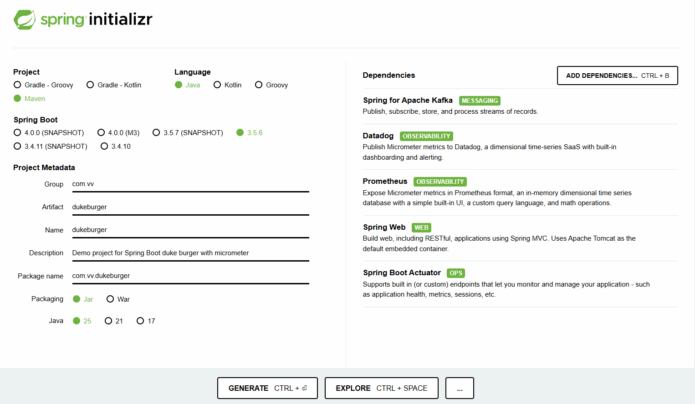
Spring initializer for Micrometer & Prometheus in Spring Boot: Kafka Burger Orders
1) Expose a Counter with Tags (Micrometer)
package com.vv.burger.config;
import io.micrometer.core.instrument.Counter;
import io.micrometer.core.instrument.MeterRegistry;
import io.micrometer.core.instrument.Tag;
import io.micrometer.core.instrument.Tags;
import org.springframework.context.annotation.Bean;
import org.springframework.context.annotation.Configuration;
@Configuration
public class MetricsConfig {
@Bean
public Counter burgerOrderCounter(MeterRegistry registry) {
// Common tags for the burger app
Tags tags = Tags.of(
Tag.of("app", "burger-service"),
Tag.of("topic", "burger.orders")
);
return Counter.builder("events_DukeBurger_total")
.description("Count of DukeBurger order events processed")
.baseUnit("orders")
.tags(tags)
.register(registry);
}
}
Side note: We add consistent tags now (app, topic) so you can filter and graph later. See
🔵🔵🔵🔵🔵🔵⚪⚪⚪⚪⚪⚪
2) REST Controller → Produce to Kafka
package com.vv.burger.controller;
import com.vv.burger.BurgerOrder;
import org.apache.kafka.clients.producer.ProducerRecord;
import org.springframework.beans.factory.annotation.Value;
import org.springframework.kafka.core.KafkaTemplate;
import org.springframework.web.bind.annotation.PostMapping;
import org.springframework.web.bind.annotation.RequestMapping;
import org.springframework.web.bind.annotation.RequestParam;
import org.springframework.web.bind.annotation.RestController;
import java.nio.charset.StandardCharsets;
import java.time.OffsetDateTime;
import java.util.UUID;
@RestController
@RequestMapping( "/orders" )
public class OrderController {
private final KafkaTemplate<String, BurgerOrder> kafkaTemplate;
private final String topic;
public OrderController( KafkaTemplate<String, BurgerOrder> kafkaTemplate,
@Value( "${app.kafka.topic}" ) String topic ) {
this.kafkaTemplate = kafkaTemplate;
this.topic = topic;
}
@PostMapping
public String sendOrder( @RequestParam String burger ) {
// 1. Build the Avro payload (BurgerOrder must be a generated Avro class)
BurgerOrder order = BurgerOrder.newBuilder()
.setBurger( burger )
.setTimestamp( OffsetDateTime.now()
.toString() )
.build();
// 2. Create CloudEvent metadata as headers
String id = UUID.randomUUID()
.toString();
OffsetDateTime now = OffsetDateTime.now();
ProducerRecord<String, BurgerOrder> record = new ProducerRecord<>( topic, order );
record.headers()
.add( "ce_id", id.getBytes( StandardCharsets.UTF_8 ) );
record.headers()
.add( "ce_type", "BurgerOrder".getBytes( StandardCharsets.UTF_8 ) );
record.headers()
.add( "ce_source", "http://localhost/orders".getBytes( StandardCharsets.UTF_8 ) );
record.headers()
.add( "ce_specversion", "1.0".getBytes( StandardCharsets.UTF_8 ) );
record.headers()
.add( "ce_time", now.toString()
.getBytes( StandardCharsets.UTF_8 ) );
record.headers()
.add( "ce_subject", "order".getBytes( StandardCharsets.UTF_8 ) );
record.headers()
.add( "ce_datacontenttype", "application/avro".getBytes( StandardCharsets.UTF_8 ) );
// 3. Send the record
kafkaTemplate.send( record );
return "✅ Order sent to Kafka: " + burger;
}
}
Side note: The headers mimic CloudEvents so you can plug into event tooling later. This is optional for the metric. Cloud Events
🔵🔵🔵🔵🔵🔵🔵⚪⚪⚪⚪⚪
3) Kafka Consumer → Count “DukeBurger”
package com.vv.burger.consumer;
import com.vv.burger.BurgerOrder;
import io.cloudevents.CloudEvent;
import io.cloudevents.core.builder.CloudEventBuilder;
import io.micrometer.core.instrument.Counter;
import org.apache.kafka.clients.consumer.ConsumerRecord;
import org.apache.kafka.common.serialization.StringDeserializer;
import org.springframework.context.annotation.Bean;
import org.springframework.kafka.annotation.KafkaListener;
import org.springframework.kafka.config.ConcurrentKafkaListenerContainerFactory;
import org.springframework.kafka.core.ConsumerFactory;
import org.springframework.stereotype.Component;
import java.net.URI;
import java.time.OffsetDateTime;
import java.util.Map;
@Component
public class ConsumerApp {
// Injects the Counter bean defined in MetricsConfig (events_DukeBurger_total)
private final Counter burgerOrderCounter;
public ConsumerApp( final Counter burgerOrderCounter ) {
this.burgerOrderCounter = burgerOrderCounter;
}
@KafkaListener( topics = "burger.orders",
groupId = "group1" )
public void receive( ConsumerRecord<String, BurgerOrder> record ) {
BurgerOrder order = record.value();
// Optionally reconstruct CloudEvent from headers
CloudEvent cloudEvent = CloudEventBuilder.v1()
.withId( getHeader( record, "ce_id" ) )
.withType( getHeader( record, "ce_type" ) )
.withSource( URI.create( getHeader( record, "ce_source" ) ) )
.withSubject( getHeader( record, "ce_subject" ) )
.withTime( OffsetDateTime.parse( getHeader( record, "ce_time" ) ) )
.withDataContentType( getHeader( record, "ce_datacontenttype" ) )
.withData( "application/avro", order.toString()
.getBytes() ) // optional
.build();
System.out.println( "📥 Received order: " + order.getBurger() + " at " + order.getTimestamp() );
System.out.println( "🧾 CloudEvent type: " + cloudEvent.getType() + ", id: " + cloudEvent.getId() );
if ( isDukeBurger( order ) ) {
burgerOrderCounter.increment();
}
}
private boolean isDukeBurger( final BurgerOrder order ) {
return "DukeBurger".equals( order.getBurger()
.toString() );
}
private String getHeader( ConsumerRecord<?, ?> record, String key ) {
return new String( record.headers()
.lastHeader( key )
.value() );
}
@Bean
public ConcurrentKafkaListenerContainerFactory<String, BurgerOrder> kafkaListenerContainerFactory() {
ConcurrentKafkaListenerContainerFactory<String, BurgerOrder> factory =
new ConcurrentKafkaListenerContainerFactory<>();
factory.setConsumerFactory( consumerFactory() );
return factory;
}
public ConsumerFactory<String, BurgerOrder> consumerFactory() {
Map<String, Object> props = Map.of(
"bootstrap.servers", "kafka:9092",
"group.id", "group1",
"key.deserializer", StringDeserializer.class.getName(),
"value.deserializer", io.confluent.kafka.serializers.KafkaAvroDeserializer.class.getName(),
"schema.registry.url", "http://schema-registry:8081",
"specific.avro.reader", true
);
return new org.springframework.kafka.core.DefaultKafkaConsumerFactory<>( props );
}
}
Side note: @KafkaListener binds the method to the topic with minimal boilerplate. Keep consumer config small for a first run. See
🔵🔵🔵🔵🔵🔵🔵🔵⚪⚪⚪⚪
4) Avro Bytes → Object (utility)
package com.vv.burger.consumer;
import com.vv.burger.BurgerOrder;
import org.apache.avro.io.BinaryDecoder;
import org.apache.avro.io.DecoderFactory;
import org.apache.avro.specific.SpecificDatumReader;
import java.io.ByteArrayInputStream;
public class AvroUtils {
public static BurgerOrder fromBytes( byte[] bytes ) {
try ( ByteArrayInputStream in = new ByteArrayInputStream( bytes ) ) {
SpecificDatumReader<BurgerOrder> reader = new SpecificDatumReader<>( BurgerOrder.class );
BinaryDecoder decoder = DecoderFactory.get()
.binaryDecoder( in, null );
return reader.read( null, decoder );
} catch ( Exception e ) {
throw new RuntimeException( "Failed to deserialize BurgerOrder Avro event", e );
}
}
}
Side note: Spring Kafka + Confluent deserializer already returns BurgerOrder, so you rarely need this. It’s useful in tests or when you manually handle bytes.
🔵🔵🔵🔵🔵🔵🔵🔵🔵⚪⚪⚪
Application Properties (essentials)
spring:
application:
name: burger-service
# Kafka
app:
kafka:
topic: burger.orders
# Actuator + Micrometer Prometheus
management:
endpoints:
web:
exposure:
include: health,info,metrics,prometheus
endpoint:
health:
show-details: always
Side note: This exposes /actuator/prometheus so Prometheus can scrape. See
🔵🔵🔵🔵🔵🔵🔵🔵🔵🔵⚪⚪
Run & Observe
- Build the image :
docker build -t my-spring-boot-app:latest . - Run the app:
docker-compose up -d - Create the topic: http://localhost:8080/ui/clusters/local/all-topics/create-new-topic named
burger.orders - Send a few orders:
curl -X POST "http://localhost:8080/orders?burger=DukeBurgercurl -X POST "http://localhost:8080/orders?burger=Veggiecurl -X POST "http://localhost:8080/orders?burger=DukeBurger
- Check metrics: open
http://localhost:8080/actuator/prometheusand search forevents_DukeBurger_total. You should see it increase after each “DukeBurger” consumed. - Check in JMC: Connect JMC to your app and In JMC; open MBean Browser (left pane); Expand the
metric; Navigate to the counterevents_DukeBurger_total; Click it → Attributes tab → readCount; You should see it increase after each “DukeBurger” consumed.
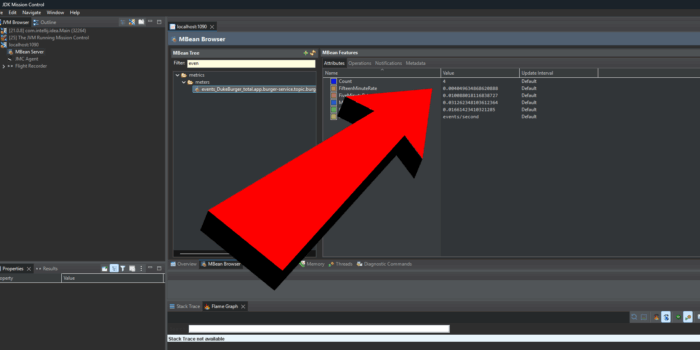
JMC for Micrometer & Prometheus in Spring Boot: Kafka Burger Orders
🔵🔵🔵🔵🔵🔵🔵🔵🔵🔵🔵⚪
Takeaways
- Small steps win: REST → Kafka → Consumer → Metric is a powerful, simple pipeline.
- Micrometer first: Write metrics once; swap backends later (Prometheus today, Datadog tomorrow). See
- Tags matter: Add
appandtopictags now. Your future dashboards will thank you. - Avro stays lean: A tiny schema keeps payloads small and generated classes easy to use.
- CloudEvents optional: The headers help interoperability but are not required for Micrometer. Cloud Events
🔵🔵🔵🔵🔵🔵🔵🔵🔵🔵🔵🔵
Conclusion
You just wired Micrometer and Prometheus in Spring Boot around a Kafka flow and produced a clean, tagged counter you can graph and alert on. From here, extend the metric set (timers for latency, gauges for queue depth), add dashboards, and create an alert when events_DukeBurger_total stalls or spikes.
Further Reading (Foojay)
- Spring Boot + Kafka Streams testing & routing:
https://foojay.io/today/spring-boot-kafka-streams-event-routing-testing/ - Make Spring Batch fly with native image & GraalVM:
https://foojay.io/today/speed-up-your-spring-batch-with-native-image-and-graalvm/
Recommended Courses (go further with certification)
- Java OCP prep (Udemy):
https://www.udemy.com/course/ocp-oracle-certified-professional-java-developer-prep/?referralCode=54114F9AD41F127CB99A - Spring Professional – 6 full tests (Udemy):
https://www.udemy.com/course/spring-professional-certification-6-full-tests-2v0-7222-a/?referralCode=04B6ED315B27753236AC - Spring Certification Book (Leanpub/ Kindle/ Paperback):
https://spring-book.mystrikingly.com/
References
- Micrometer docs and Prometheus registry overview. Micrometer Application Observability+1
- Spring Boot Actuator metrics. See
@KafkaListenerreference. See- CloudEvents Java SDK. Cloud Events
The post Micrometer & Prometheus in Spring Boot: Kafka Burger Orders🍔📨 appeared first on foojay.
 NLJUG – Nederlandse Java User Group NLJUG – de Nederlandse Java User Group – is opgericht in 2003. De NLJUG verenigt software ontwikkelaars, architecten, ICT managers, studenten, new media developers en haar businesspartners met algemene interesse in alle aspecten van Java Technology.
NLJUG – Nederlandse Java User Group NLJUG – de Nederlandse Java User Group – is opgericht in 2003. De NLJUG verenigt software ontwikkelaars, architecten, ICT managers, studenten, new media developers en haar businesspartners met algemene interesse in alle aspecten van Java Technology.